Seamless File Management with our Desktop File Syncing App
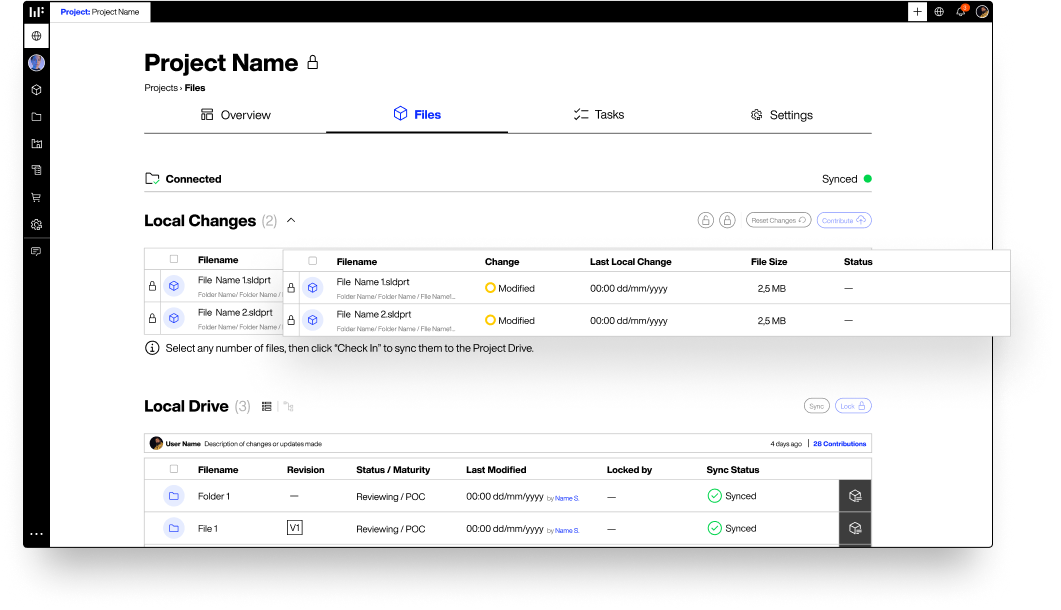
The Wikifactory Desktop File Syncing App is poised to revolutionize how you handle your files. Embrace a world of effortless file synchronization.
Seamless File Management with our Desktop File Syncing App
The Wikifactory Desktop File Syncing App is poised to revolutionize the way you handle your files. Embrace a world of effortless file synchronization.
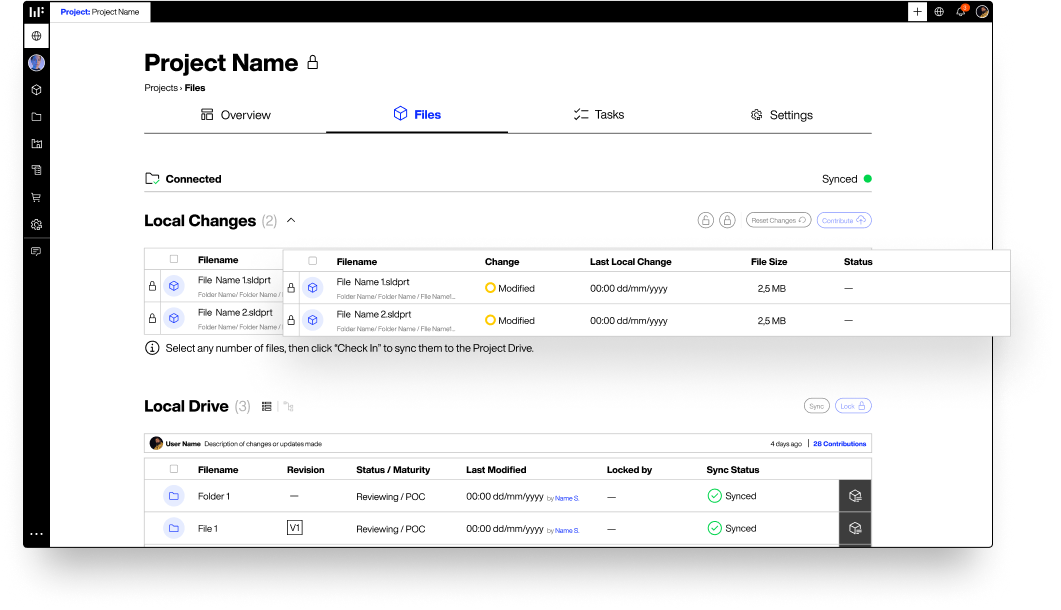
Explore the benefits of this file management tool
File Sync
Synchronize your most valuable files directly from your local folders and have them always available.
Effortless Collaboration
Avoid confusion, streamline the collaboration process, and foster effective communication.
Streamlined Version Control
This feature incorporates an integrated version control system.
Secure Synchronization
Your sensitive and confidential documents remain private while enabling collaboration on shared files.
Reliability and Control
Reliability and Control
Reliable Upload and Storage
You can be 100% certain your files and folders are up in the cloud.
Controlled File Storage and Accessibility
Choose the files and folders you want to share, ensuring that sensitive files remain private.
Integrated Version Control and Conflict Resolution
Prevent data loss and conflicts arising from simultaneous edits.
Integration with our Solutions
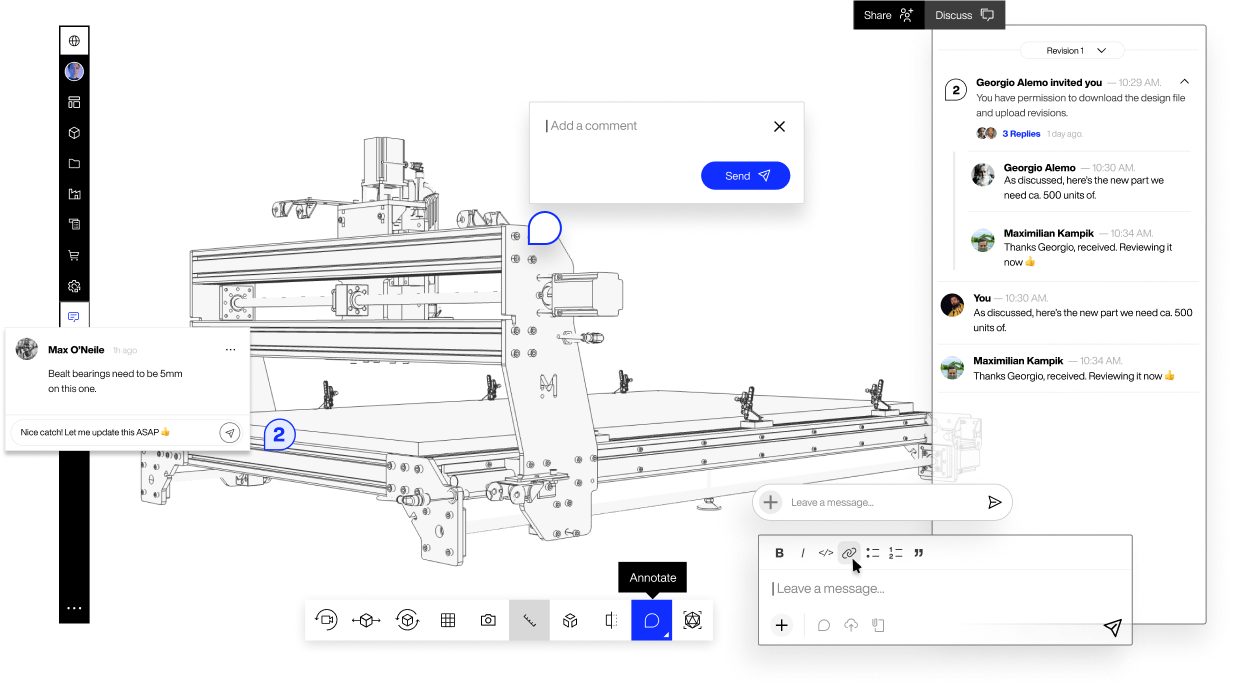
CAD Rooms
Open your synced files directly in CAD Rooms, our online CAD agnostic viewer and collaborative platform.
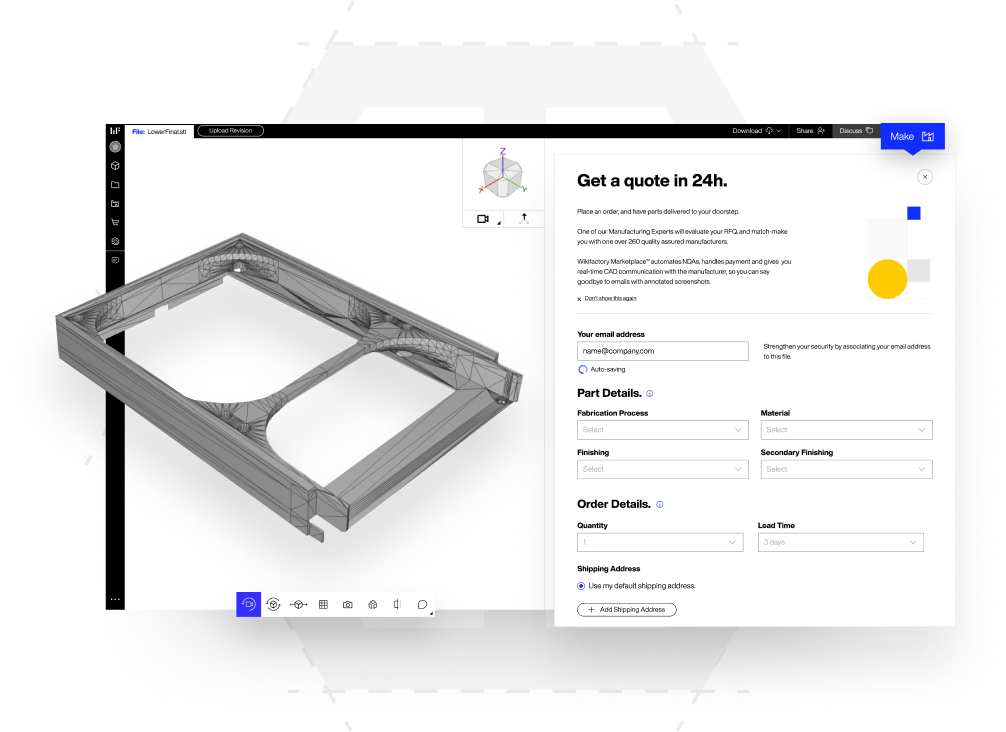
On-demand manufacturing services
Once your designs are synced, you can initiate the manufacturing process directly from Wikifactory.
Join Wikifactory to start using our Desktop File Syncing App in beta
FAQs
Can I Use the Wikifactory Desktop File Syncing App Offline?
You can utilize the Wikifactory desktop app at any time. However, please note that an internet connection is required to make contributions or synchronize files with our cloud servers. We recommend working online for efficient project tracking and utilizing offline mode primarily for editing purposes.
How Can I Join the Beta for the Desktop File Syncing App?
Please provide your details to join our Beta for the Desktop File Syncing App. Our specialists will then contact you to better understand your needs and recommend the most suitable plan. It's important to mention that the beta version is currently accessible only to subscribed customers. Therefore, you'll need to subscribe to gain full access to the Desktop File Syncing App in beta.
Which Operating Systems Are Compatible with the Desktop File Sync App?
Our Desktop File Syncing App is compatible with various operating systems, including Linux, Mac, and Windows.
Can I Add Comments and Annotations to a Locked File?
Certainly, you can use our chat feature to add comments and annotations to CAD files within your projects. However, please be aware that when a file is locked, no contributions or changes can be made to that file. Additionally, we provide a conflict resolution feature to help manage situations where multiple files with different names have been saved, ensuring smooth collaboration on your projects.