What’s New?
Welcome to the Wikifactory’s Release Notes, the ultimate destination for information about our latest product updates and releases!
Get ready to be inspired, informed, and immersed in our journey to unlock the potential of engineers to unify teams, streamline their workflows from CAD to manufacturing, and accelerate their go-to-market.
February 27th 2024
Introducing Wikifactory for Desktop
After almost nine months of customer-led development through an invaluable private beta programme, we are thrilled to announce the launch of Wikifactory for Desktop.
Together with 35 incredible hardware startups, engineering consultancies, and student associations, we embarked on a mission to eliminate fragmented workflows that contribute to unnecessary costs, delays, failures, and supply-chain risks, not to mention put intellectual property at the mercy of an email’s “forward” button.
CAD-astrophic barriers generally surface in two areas of collaboration:
File Management across Engineering Teams
While Computer Aided Design (CAD) tools are powerful, basic file management across fast-paced engineering teams remains challenging. Whilst entirely possible, things like confidently working from the latest version of a file, ensuring conflicts don’t arise or even worse, hours of focussed work aren’t overridden and lost — all required significant mental allocation and careful adherence to informal protocols, rather than being dealt with “out of the box” so that engineering teams can focus all their attention on what they do best: engineering.
Reviewing and aligning across departments and supply chains.
Since existing Product Data Management tools are not only expensive but also come with a significant learning curve, files that need reviewing across departments or sharing with the supply chain start as innocent email attachments, and end up as messy, annotated screenshots in long email chains. Deep work gets interrupted by scheduled meetings and engineering decisions are discussed but rarely documented in context where they can be learned from by other team members.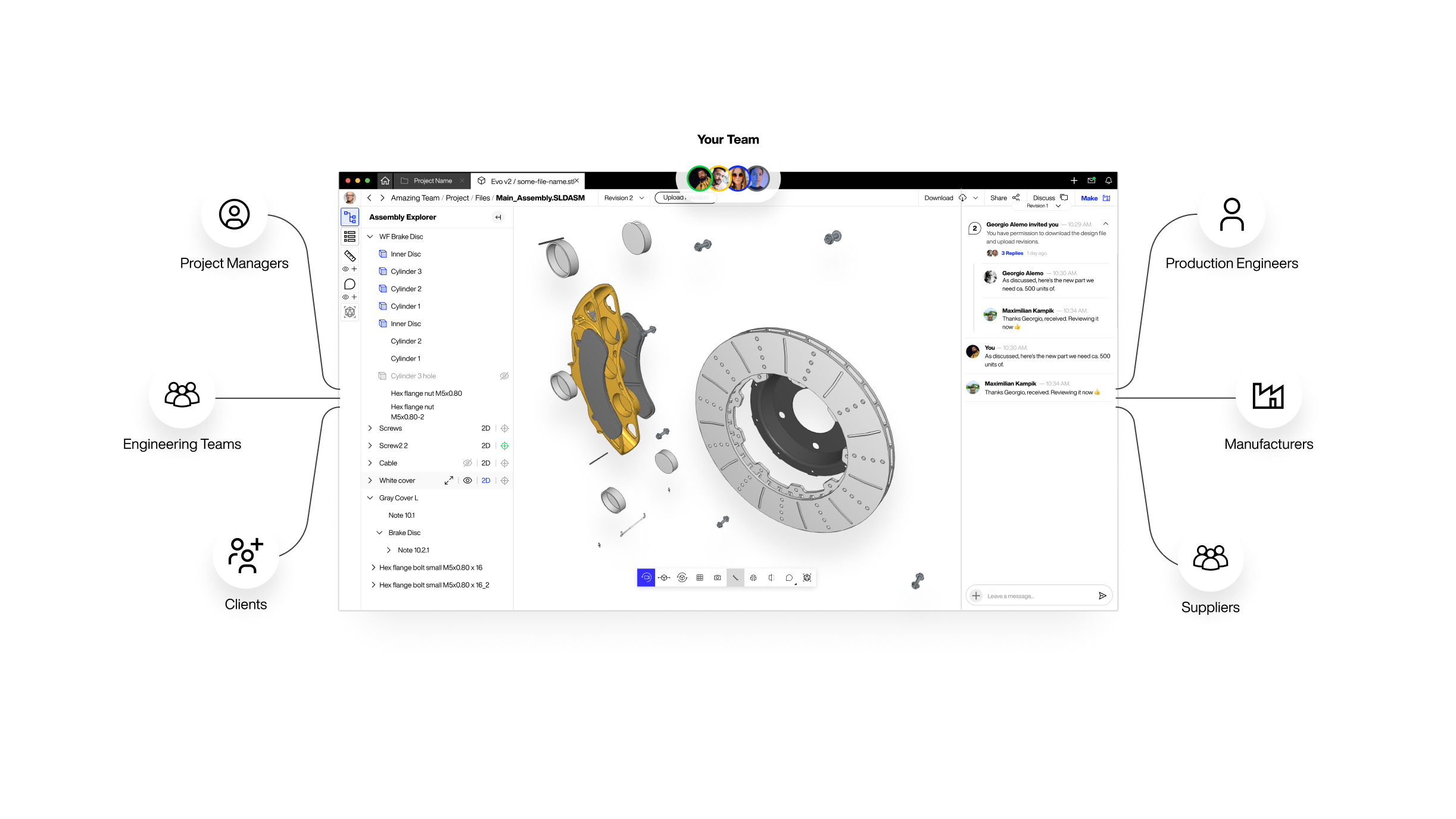 With CAD Rooms, Wikifactory’s cloud-based environment that supports over 90% of CAD formats and unifies teams, manufacturers and stakeholders in real-time, engineering teams could already communicate in more efficient and secure ways, streamline revision workflows and accelerate time-to-market. But core file management complexities during the engineering phase remained…
With CAD Rooms, Wikifactory’s cloud-based environment that supports over 90% of CAD formats and unifies teams, manufacturers and stakeholders in real-time, engineering teams could already communicate in more efficient and secure ways, streamline revision workflows and accelerate time-to-market. But core file management complexities during the engineering phase remained…
Enter Wikifactory for Desktop
Wikifactory is now available for Windows and MacOS, and seamlessly syncs files to and from the Cloud, and across your team’s devices. Once installed, you can connect your Wikifactory Projects to a local folder on your device to start the syncing process.
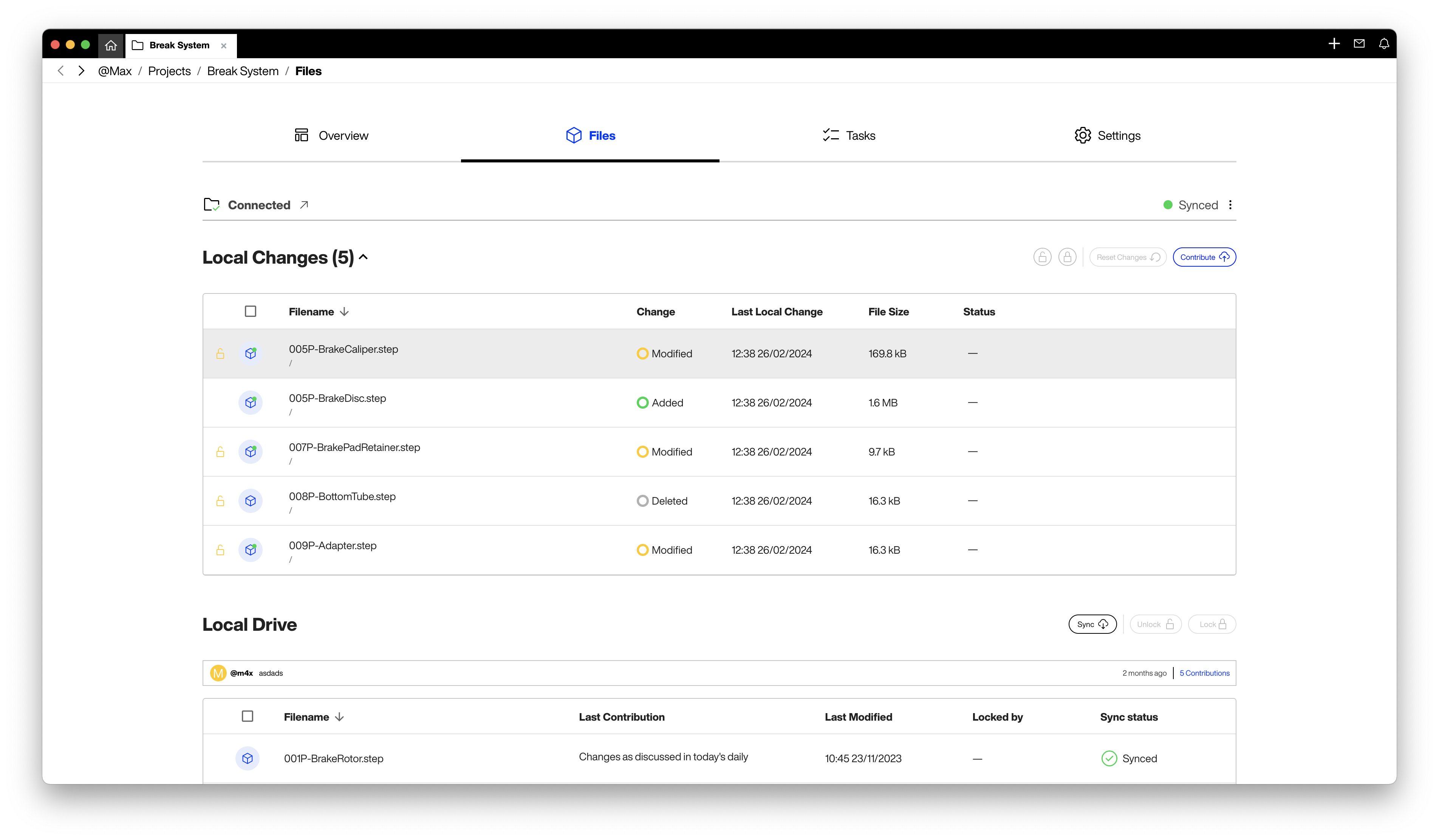 Changes to local CAD files are then being tracked continuously, and conveniently listed and summarised for you.
Changes to local CAD files are then being tracked continuously, and conveniently listed and summarised for you.
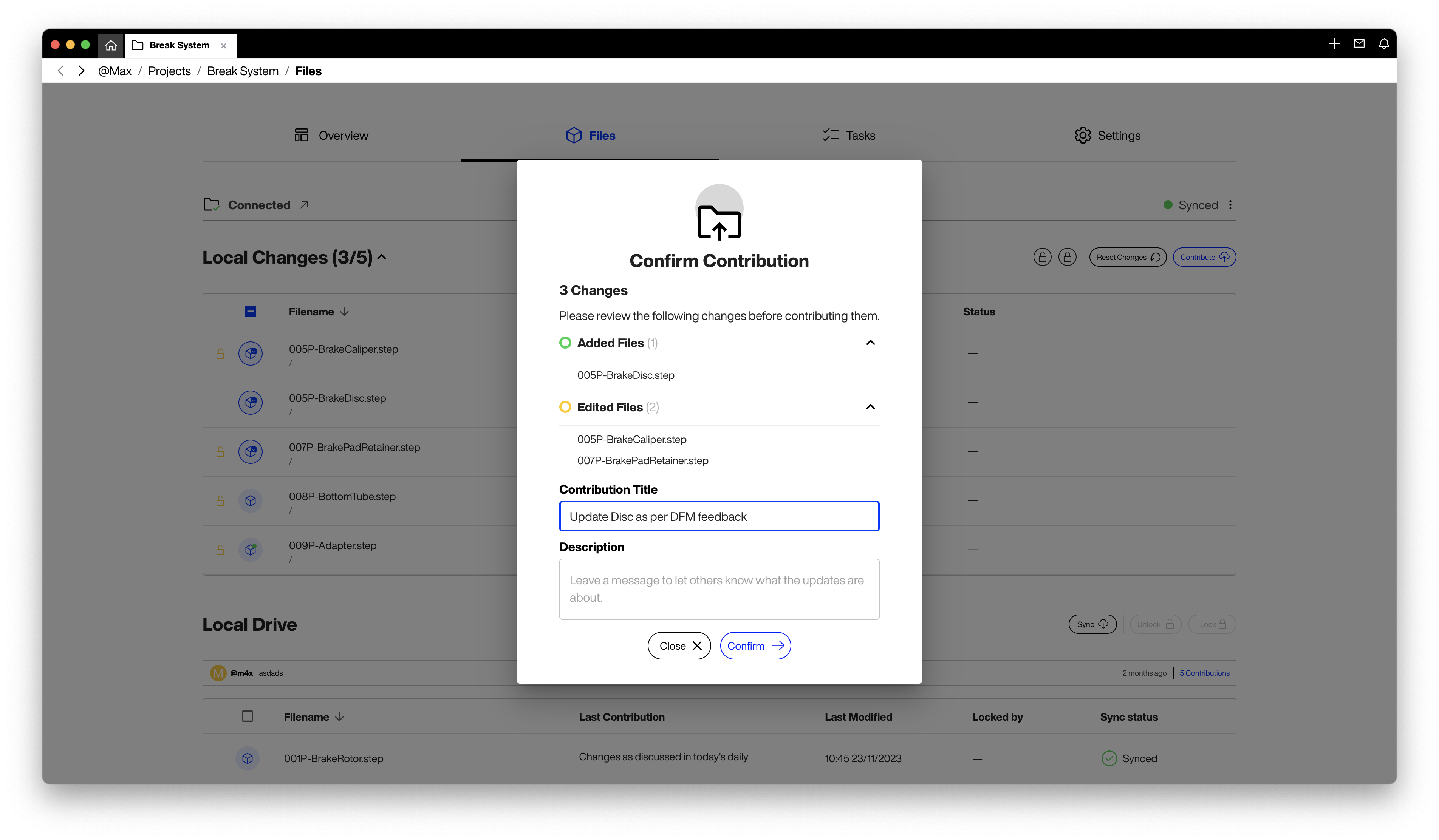 Ready to share your work? Select the files you want to upload to the Cloud, add a title and an optional comment for your colleagues, and click ‘Contribute’ to sync to the Cloud and across your team devices. Need to go back to the previous version? No problem, select the files whose changes you want to disregard and click “Reset Changes”.
Ready to share your work? Select the files you want to upload to the Cloud, add a title and an optional comment for your colleagues, and click ‘Contribute’ to sync to the Cloud and across your team devices. Need to go back to the previous version? No problem, select the files whose changes you want to disregard and click “Reset Changes”.
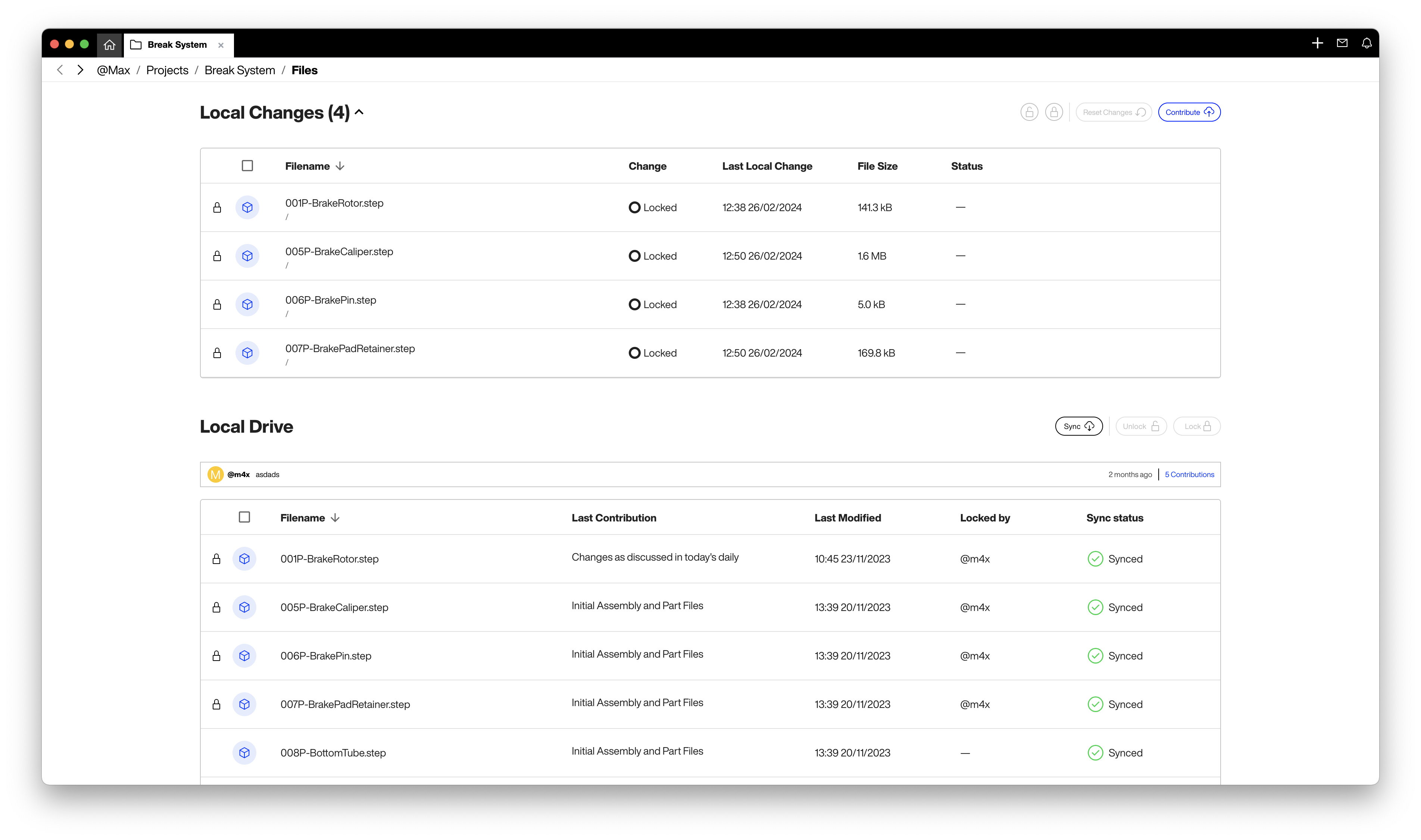
Working on something large in scope and are worried team members might override your files and create conflicts? Simply lock the files in question, so that only you can upload revisions until you’re done, or unlock them. Seeing what files are locked by others is also a great way of keeping an eye on what your colleagues are currently working on!
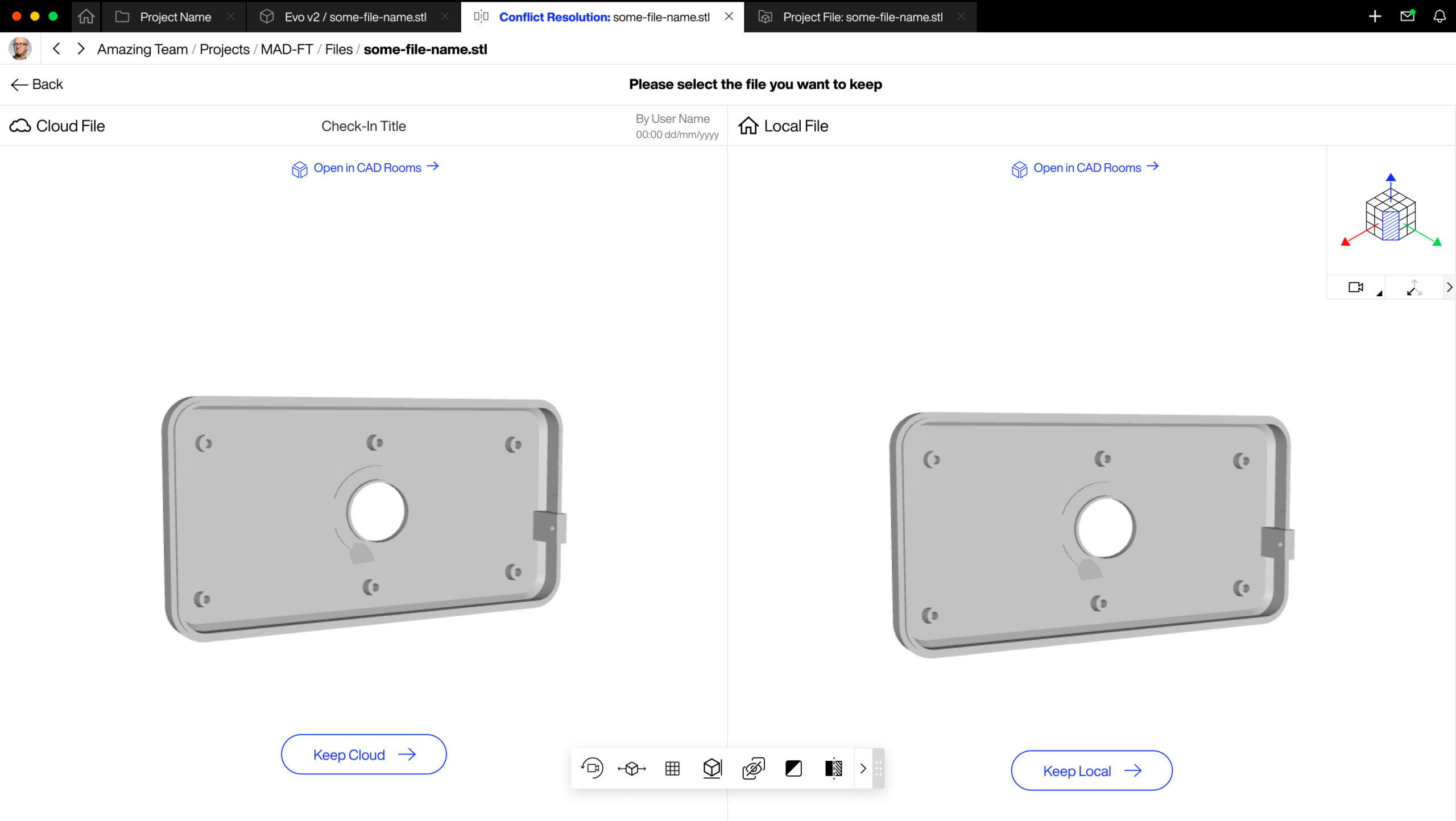
And in a worst case scenario and a conflict arises? Our version control system has you covered, allowing you to choose whether to keep your latest local change, or the recently uploaded version on the Cloud.
We’re immensely proud of what we’ve accomplished with Wikifactory for Desktop and the journey we’ve embarked on with our beta programme partners. This tool is not just a product; it’s a testament to what we can achieve when we collaborate to remove barriers and streamline the creative process.
Get Started Today!
Wikifactory for Desktop is now available for all our users on Pro, Team and Business plans. We invite you to experience firsthand how it can transform your CAD collaboration and file management. Let’s continue to innovate together, breaking down barriers and paving the way for a new era of product development.
Download the Desktop App by choosing the right installation option that matches your Operating System:
You also can download the Desktop App by logging into Wikifactory and clicking through the ‘Download Desktop App’ button at the top-right of your Dashboard page.
Thank you to everyone who has joined us on this journey. Here’s to many more milestones ahead, and happy engineering!
The Wikifactory Team