The Collaborative CAD Viewer for STP and STEP files
Advanced collaboration tools. Straight from your browser, no download or plugin required.
No Credit Card Required. Try it for Free.
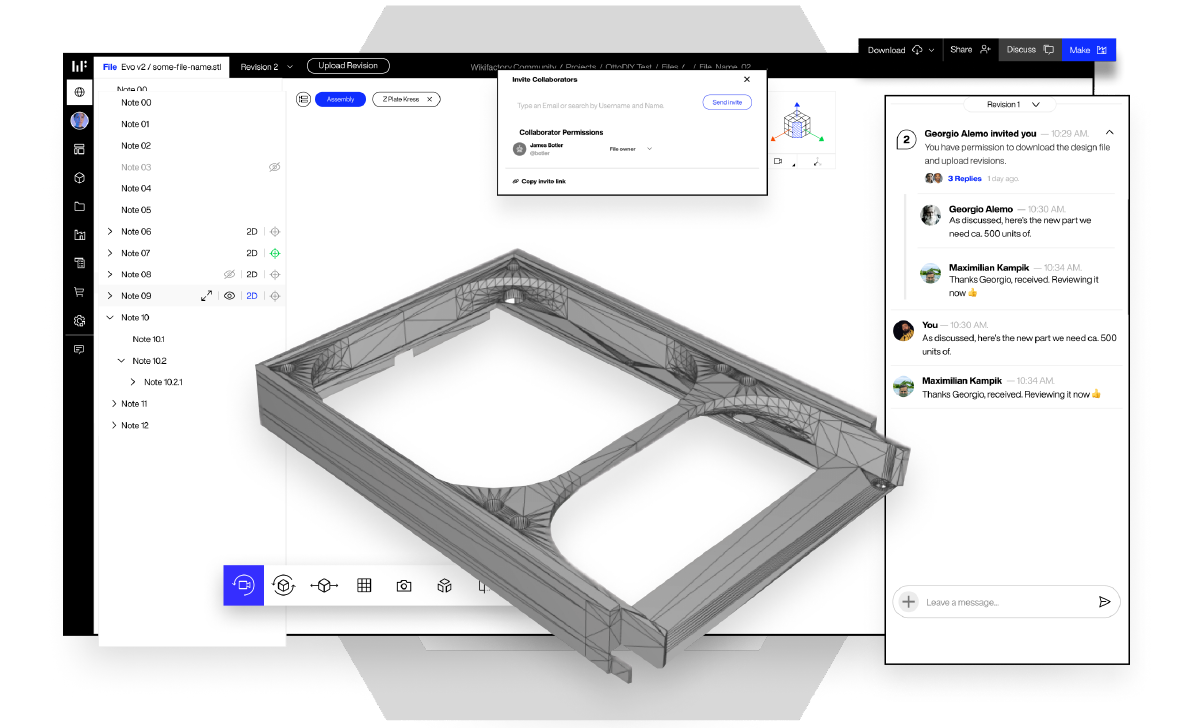
Online CAD Viewer for STP and STEP files.
Re-imagined for the modern web
Communicate more effectively, and make better decisions faster.
Still receiving design feedback or requesting engineering changes via emails with annotated screenshots?
—
CAD Rooms give you a real-time environment that makes collaboration around your STP and STEP files as easy as 123.
Stay in control, and keep your IP secure.
Attaching CAD files to emails is easy, but comes with serious security risks and puts your IP at the mercy of the “forward” button.
—
CAD Rooms are built from the ground up to safeguard your data. Only the collaborators of your choosing can view or download files.
Stay in control, and keep your IP secure.
Attaching CAD files to emails is easy, but comes with serious security risks and puts your IP at the mercy of the “forward” button.
—
CAD Rooms are built from the ground up to safeguard your data. Only the collaborators of your choosing can view or download files.
Never ask “is this the latest version?” again.
Ever dug through long email chains, Microsoft Teams or Dropbox to locate the latest version of a file called “v10-final-FINAL_v2”?
—
Stay in your design flow, and let CAD Rooms take care of versioning and ensuring everyone’s looking at the latest.
Keep expensive CAD licenses to the minimum.
CAD license costs can quickly creep up on you when everyone needs a full-blown license just to open and view 3D files.
—
CAD Rooms give you unlimited collaborators who can view over thirty 3D file formats. Simply share an invite link that opens a web page
Keep expensive CAD licenses to the minimum.
CAD license costs can quickly creep up on you when everyone needs a full-blown license just to open and view 3D files.
—
CAD Rooms give you unlimited collaborators who can view over thirty 3D file formats. Simply share an invite link that opens a web page
Integrate clients and external stakeholders easily.
Client can’t open your CAD file? External collaborator is using a different engineering tech stack? Need a STP file viewer online?
—
CAD Rooms are file format agnostic, and complimentary with core PLM and PDM systems you and others may use. Simply drag and drop any CAD file to get started on the STP/STEP viewer.
Get up and running within hours, not months.
Installing software and maintaining expensive on-premise servers or lengthy onboarding processes can be serious blockers and cause expensive delays.
—
CAD Rooms work right out of the box. All you need is a modern web-browser. No learning curve or complex workflows. It’s just simple, and fast.
Get up and running within hours, not months.
Installing software and maintaining expensive on-premise servers or lengthy onboarding processes can be serious blockers and cause expensive delays.
—
CAD Rooms work right out of the box. All you need is a modern web-browser. No learning curve or complex workflows. It’s just simple, and fast.
Simple, powerful features
CAD visualisation.
Over 30 industry standard and open file formats. Both 2D and 3D.
Cutting edge security.
End-to-end encryption. Exclusively hosted on AWS cloud storage.
Revisions & Time travel.
Unlimited revisions means version controlled files at your finger tips.
Real-time chat.
All your discussions and feedback, neatly organised by revisions.
3D annotations.
For maximum precision feedback on parts and geometries.
Assembly explorer.
Inspect complex assemblies, and isolate parts in new tabs.
X-Sections & Explode mode.
For maximum visibility from all angles and perspectives.
Desktop. Tablet. Mobile.
Works from any browser. So you’re always in the know – even on the go.
Magic invite links.
Share a secure invite link, and get collaborating within seconds.
Flexible by design
FAQs
What file formats do CAD Rooms support?
CAD Rooms support over 30 file formats from the AutoCAD, Solidworks, Rhinoceros, Catia and Siemens suites, as well as open standards such as STEP, STL or Universal 3D to name a few.
The complete list.
3MF, ACIS, Autodesk 3DS, Autodesk DWF, Autodesk Inventor, Catia V4, V5 and V6, Collada, AutoCAD 2D and 3D, Creo Pro/E, FBX, I-deas, IFC, IGES, JT, NX Unigraphics, Parasolid, PDF (3D), PRC, Revit 3, Rhino 3D, Solid Edge, Solidworks 3, STEP, STL, U3D, VDA-FS, VRML, Wavefront OBJ.
Can I use CAD Rooms as a 3D modelling tool?
No. CAD Rooms do not have 3D modelling capabilities. You can view, share and collaborate online on your 3D files.
How do CAD Rooms secure my sensitive data?
CAD Rooms are built from the ground up to safeguard your data.
Restricted Downloads.
Only the collaborators of your choosing can download files.
Secure infrastructure provider.
We host all of our data in physically secure Amazon Web Services facilities that include 24/7 on-site security, camera surveillance, and more. All customer data is hosted in data centers that are SOC 2, ISO 27001 and HITRUST compliant.
Data encryption.
All data sent to or from CAD Rooms is encrypted using TLS, and all personal data is encrypted using AES-256.
Data redundancy and resiliency.
CAD Rooms' infrastructure has been designed to be fault tolerant. All databases operate in a cluster configuration and the application tier scales using load balancing technology that dynamically meets demand.
How are CAD Rooms priced?
Yes, CAD Rooms offers both free and premium plans to suit your needs. Our free plan allows you to use CAD Rooms at no cost and provides the ability to convert up to 5 files per month.
For those who require additional features and capabilities, we offer our Pro and Team Plans starting at €10/month. With the Pro and Team Plans, you'll enjoy a host of benefits, including more than 20GB of storage, the ability to invite editors for online collaboration, increased monthly file conversion limits, unlimited viewers, version history, and more.
Get started with our Pro or Team Plans to scale as your team grows.
Get a demo to learn more and make the most of your subscription plan.